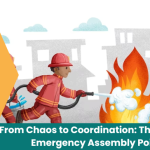Introduction
In today’s fast-paced business environment, workplace safety is a top priority. Safety training kiosks have emerged as a powerful tool to enhance employee safety and ensure compliance with regulations. However, like any technology, kiosks require proper maintenance and updates to remain effective. In this blog, we will explore the best practices for maintaining and updating safety training kiosks to ensure they continue to serve their purpose effectively.
The Importance of Maintenance and Updates
Before diving into best practices, let’s understand why maintaining and updating safety training kiosks is critical:
1. Compliance:
Regulations and safety standards can change over time. Keeping kiosk content and functionality up to date is crucial for ensuring that your organisation complies with the latest requirements.
2. Content Relevance:
Safety training content must remain relevant to address current workplace hazards and procedures. Regular updates help ensure that your employees receive training that is applicable to their daily tasks.
3. Technology Evolution:
Technology evolves rapidly. Regular maintenance and updates ensure that your kiosks remain compatible with new hardware and software advancements.The same is the case with other management tools as well, for instance Labour management system. Thus, it’s important to stay up to date.
4. Engagement:
Keeping kiosk content fresh and engaging helps maintain employee interest in safety training. Outdated or static content can lead to disengagement and decreased training effectiveness.
5. Risk Reduction:
Effective STK safety training kiosk contribute to reducing workplace accidents and injuries. Outdated or malfunctioning kiosks may compromise employee safety.
Now that we understand the importance of maintenance and updates, let’s delve into the best practices for achieving these goals:
Best Practices for Maintaining Safety Training Kiosks
1. Establish a Maintenance Schedule
Regular maintenance should be a planned and scheduled activity. Create a maintenance calendar specifying when kiosks will be inspected, cleaned, and updated. Consider factors like usage frequency, environmental conditions, and criticality of kiosk content.
2. Conduct Routine Inspections
Routine inspections are vital to identify and address physical and software issues promptly. Inspect kiosks for physical damage, connectivity problems, and signs of wear. Ensure that all interactive elements, such as touchscreens, are functioning correctly.
3. Implement Security Measures
Cybersecurity is a concern for any digital system, including kiosks. Protect your kiosks from unauthorised access and cyber threats by implementing robust security measures, including firewalls, antivirus software, and regular security audits.
4. Keep Software Up to Date
Ensure that the kiosk operating system and software applications are regularly updated. Software updates often include bug fixes, security patches, and improvements in performance. Regularly applying these updates keeps your kiosks running smoothly.
5. Backup Data Regularly
Regular data backups are essential to prevent data loss in case of kiosk malfunctions or unexpected events. Implement an automated backup system to ensure that training data and progress records are preserved.
6. Train Staff for Basic Troubleshooting
Empower your staff with basic troubleshooting skills to address minor issues promptly. This can include tasks like rebooting the kiosk, clearing cache, or addressing common software glitches.
7. Clean and Sanitise Kiosks
Given the shared nature of kiosk usage, cleanliness is paramount. Develop a cleaning and sanitation protocol to ensure that kiosks are regularly cleaned and disinfected to prevent the spread of germs.
8. Monitor User Feedback
Encourage users to provide feedback on their kiosk experience. This can help you identify issues that may not be immediately apparent and make improvements based on user suggestions.
Best Practices for Updating Safety Training Kiosks
1. Content Review
Regularly review the content of your safety training modules. Ensure that it accurately reflects current safety protocols, regulations, and best practices. Update content to address any changes in your industry or organisation.
2. Assess User Feedback
Listen to the feedback provided by kiosk users. Are there specific topics or areas of training that users find confusing or less effective? Use this feedback to guide updates and improvements to the training content.
3. Compliance Checks
Stay informed about changes in safety regulations that may affect your organisation. Regularly assess your training content to ensure it aligns with the latest compliance requirements.
4. Multimedia Enhancements
Consider incorporating multimedia elements like videos, animations, and interactive quizzes to make the training more engaging and effective. Modernising your training content can improve user retention and understanding.
5. Mobile Accessibility
As the workforce becomes increasingly mobile, consider making safety training kiosk content accessible on mobile devices. This allows employees to access training materials conveniently, even when they are not near a kiosk.
6. Accessibility Features
Ensure that your kiosk content is accessible to all employees, including those with disabilities. Implement features like screen readers and keyboard navigation to accommodate diverse learning needs.
7. Test Updates Thoroughly
Before rolling out updates to all kiosks, conduct thorough testing to identify and address any issues or bugs. This helps prevent disruptions in training and ensures a seamless user experience.
8. Training for Administrators
Train kiosk administrators on how to update and manage the kiosk software and content effectively. This ensures that updates can be applied efficiently and without errors.
Common Challenges and How to Overcome Them
Maintaining and updating safety training kiosks can be challenging. Here are some common challenges and strategies to overcome them:
1. Limited Resources
Challenge: Small organisations or those with limited budgets may struggle to allocate resources for kiosk maintenance and updates.
Solution: Prioritise critical updates and maintenance tasks. Consider outsourcing maintenance to third-party specialists if budget constraints are a significant concern.
2. Resistance to Change
Challenge: Employees may resist updates, especially if they are accustomed to older kiosk systems.
Solution: Communicate the benefits of updates clearly to employees, highlighting how they improve training effectiveness and overall workplace safety.
3. Technical Issues
Challenge: Technical problems can disrupt kiosk operations, affecting training delivery.
Solution: Implement robust technical support and have a contingency plan in place to address technical issues promptly.
4. Compliance Complexities
Challenge: Staying compliant with evolving safety regulations can be challenging.
Solution: Establish a compliance team or work with experts who can monitor regulatory changes and ensure that training content remains up to date.
Conclusion
Safety training kiosks are invaluable tools for promoting workplace safety and compliance. However, their effectiveness hinges on proper maintenance and regular updates. By following the best practices outlined in this blog, organisations can ensure that their safety training kiosks remain a reliable resource for keeping employees safe and informed. Remember, a proactive approach to maintenance and updates is an investment in the well-being of your workforce and the success of your organisation.
A variety of stk are available. It’s a diverse tool and it also consists of multiple features. For example, Scrum system is one such brand that consists of different STK models for Visitor training, drivers, contractors and many more . STK Safety Training Kiosk takes a comprehensive approach to safety training. It ensures that everyone involved gets the right training based on their exposure to risks and how it contributes to making the workplace safer. This is helpful during the ‘Change Behavior Phase’ and ‘Evaluation Phase’ of Behavior-Based Safety (BBS). It consists of many other systems such as labour management system, visitor management system and many other helpful tools.
Their true potential, however, is realised through diligent maintenance and consistent updates. By adhering to the best practices highlighted in this blog, organisations can guarantee the longevity and effectiveness of their safety training kiosks, which in turn ensures the well-being of employees and the overall prosperity of the organisation. Embracing a proactive stance towards maintenance and updates is not merely a responsibility but a strategic investment in a safer, more efficient, and more compliant work environment.